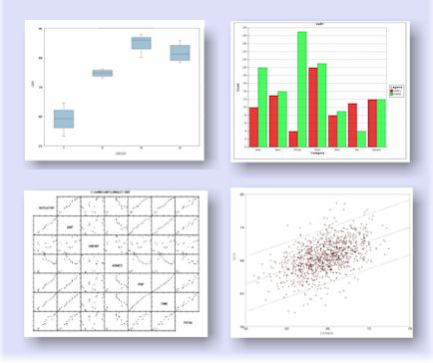WINKS, Windows KWIKSTAT 7.06
Free Trial Version
Publisher Description
WINKS (Windows KWIKSTAT) makes statistical data analysis understandable and easy to perform for the researcher, student, or scientist. Solid statistical data analysis. Output contains explanatory information such as hypothesis tested and suggestions for interpretation. Helps you write up your results for reports or journal articles. Easy Excel-like data handling. Reads Excel data, creates Excel graphs. Award-winning statistics program with thousands of users in over 65 countries. Basic analyses available in WINKS include Descriptive statistics and graphs, calculation of p-values, T-tests and Analysis of Variance (ANOVA)up to 20 groups, including paired and repeated measures, Non-parametric analyses including Mann-Whitney, and Kruskal-Wallis, and Friedman's test, Frequency and Crosstabulation including Goodness of fit, McNemar's test, Chi-square, Fisher exact, Relative Risk, and Odds Ratio, Regression and Correlation, plus Simulations and Demonstrations of basic statistical concepts. Uses industry standard dBASE files, and can import files from other programs such as Excel. Help includes over 200K of examples.
About WINKS, Windows KWIKSTAT
WINKS, Windows KWIKSTAT is a free trial software published in the Math & Scientific Tools list of programs, part of Business.
This Math & Scientific Tools program is available in English. It was last updated on 27 March, 2024. WINKS, Windows KWIKSTAT is compatible with the following operating systems: Windows.
The company that develops WINKS, Windows KWIKSTAT is TexaSoft. The latest version released by its developer is 7.06. This version was rated by 7 users of our site and has an average rating of 4.1.
The download we have available for WINKS, Windows KWIKSTAT has a file size of . Just click the green Download button above to start the downloading process. The program is listed on our website since 2014-07-01 and was downloaded 448 times. We have already checked if the download link is safe, however for your own protection we recommend that you scan the downloaded software with your antivirus. Your antivirus may detect the WINKS, Windows KWIKSTAT as malware if the download link is broken.
How to install WINKS, Windows KWIKSTAT on your Windows device:
- Click on the Download button on our website. This will start the download from the website of the developer.
- Once the WINKS, Windows KWIKSTAT is downloaded click on it to start the setup process (assuming you are on a desktop computer).
- When the installation is finished you should be able to see and run the program.